Fetch Documentation
Everything you need to know about implementing, configuring, and using Fetch Adapter Service for industrial data integration.
Getting Started Guide
Follow our step-by-step guide to get Fetch Adapter Service up and running in your environment.
curl -sSL install.fetch.io | bashfetch config initfetch connect mqtt://device1. Web Interface Overview
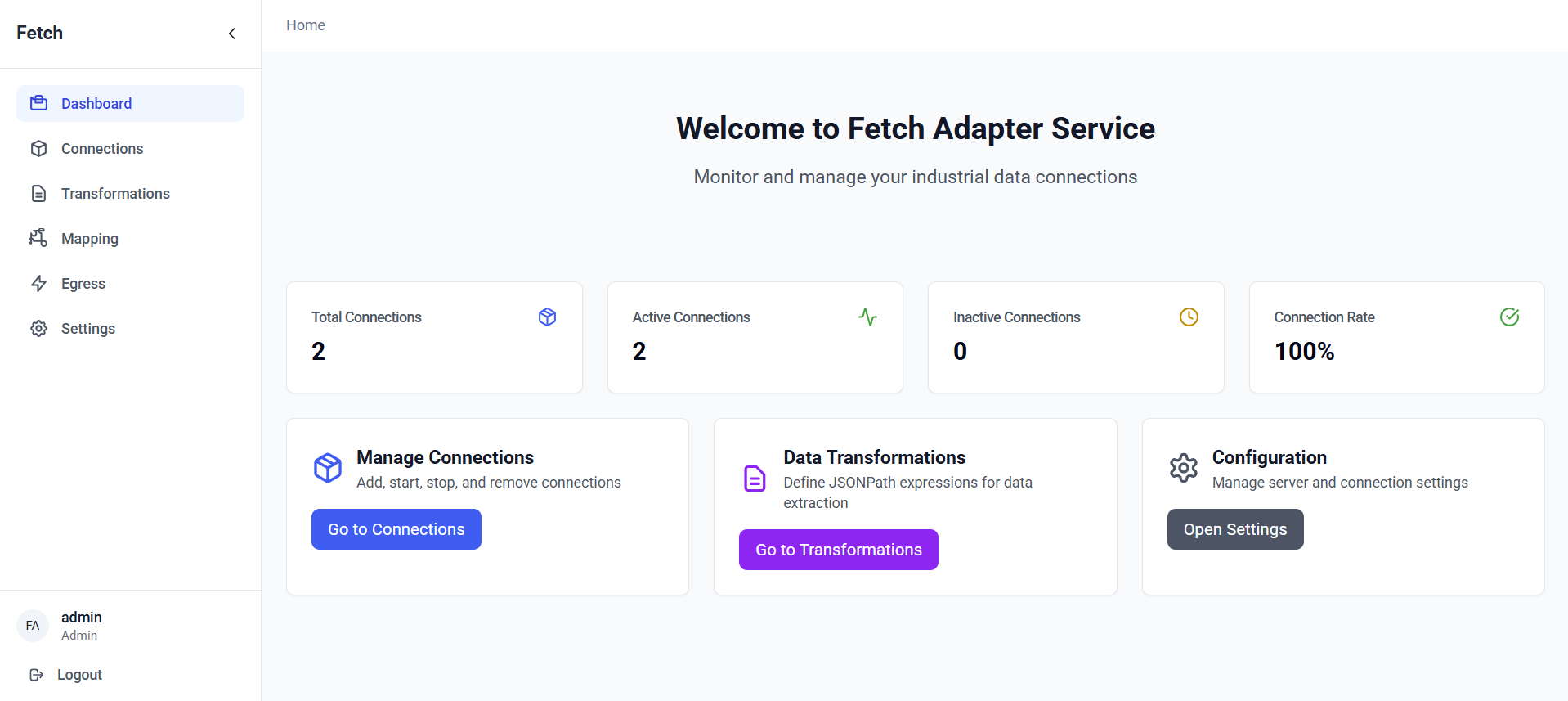
The main dashboard provides an overview of all connected devices, active data streams, and system health metrics.
2. Device Configuration
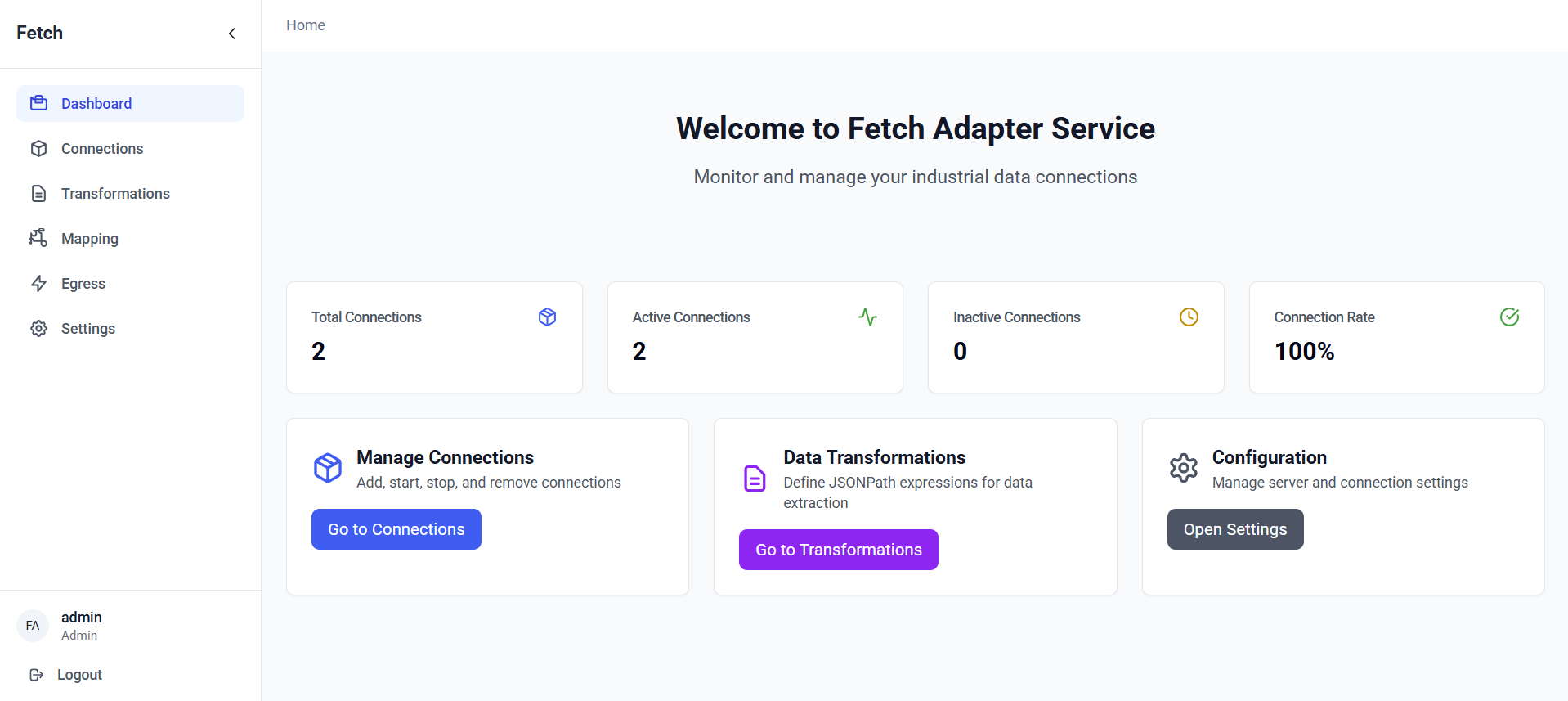
Configure industrial devices with protocol-specific settings, authentication, and data mapping options.
3. Data Transformation
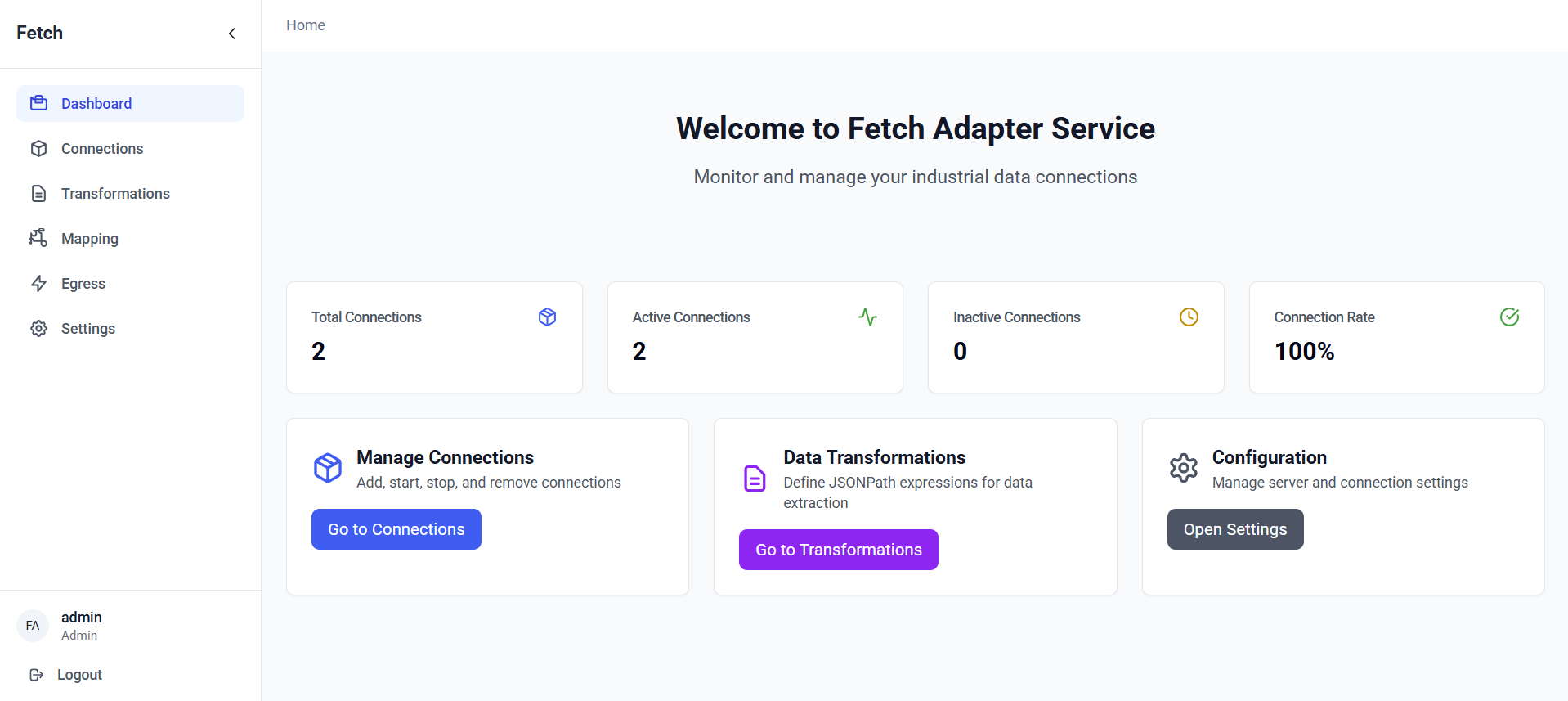
Create visual data transformation pipelines with drag-and-drop components for filtering, mapping, and routing.
4. Real-time Monitoring
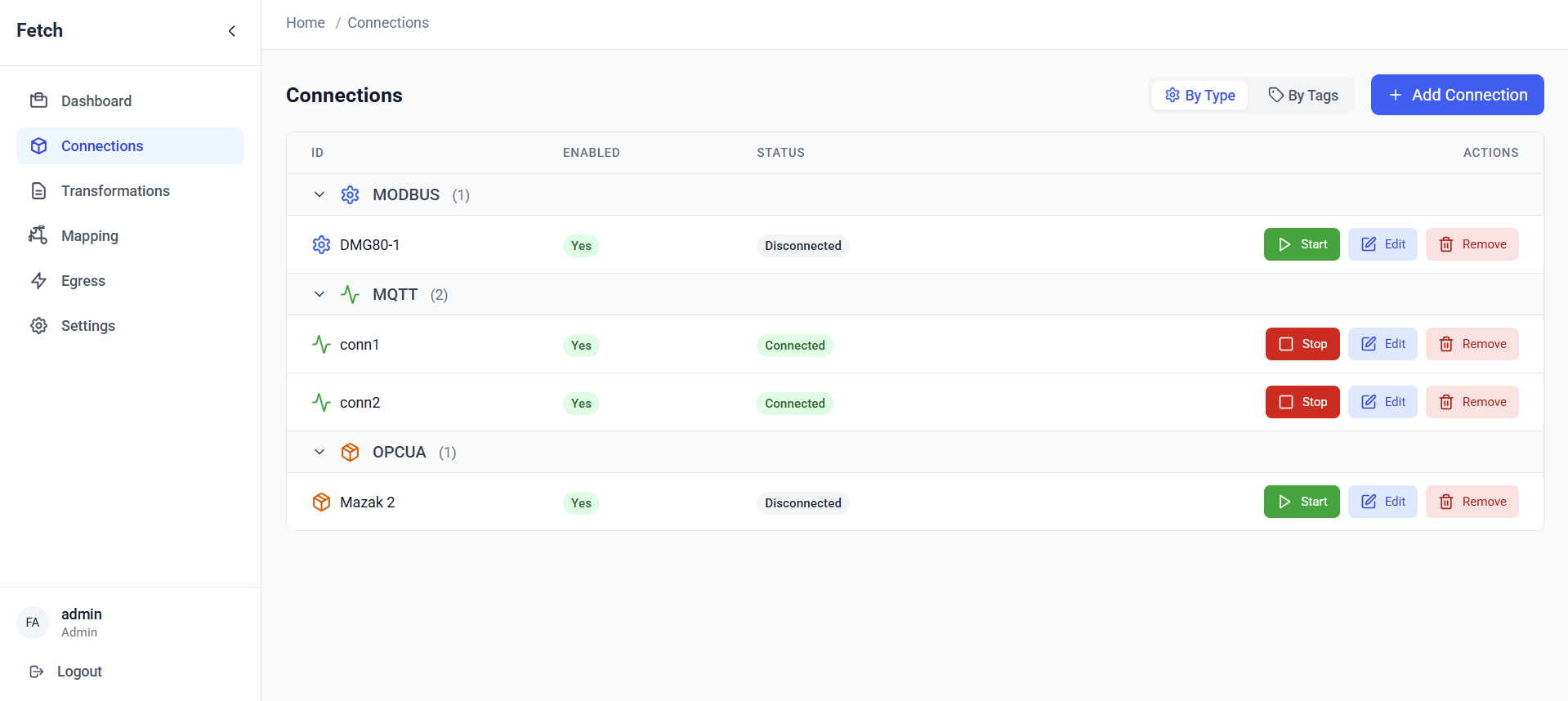
Monitor live data streams, view historical trends, and set up alerts for critical system events.
Need More Help?
Can't find what you're looking for? Our support team is here to help with any questions or custom implementation needs.